This Saturday, I will be doing some guest lecturing in our Fast Track Executive MBA “mini-camp” here at VCU. They have asked me to demonstrate “collaborative software.” I am looking forward to this session, but the language they have used demonstrates how the world is evolving. We really do not use “software” anymore for collaboration – it is now done on the web.
I was struck by this in reviewing a post today from Read-Write-Web entitled “Back to School: 10 Great Web Apps for College Students“:
1. Evernote
3. Google Docs
4. Zoho
5. Zotero
6. EasyBib
10. Meebo
Evernote and Google Notebook are listed as note taking applications. Google Docs and Zoho are online office suites. Zotero and EasyBib help build bibliographies. Google Calendar and RTM help keep students organized. Rate My Professors helps pick the right class (debatable…but the students do use it!). And Meebo is an instant messaging app for staying in touch.
The list above generated quite a few comments, with some suggesting the addition of some favorites of mine, including Jott (even though it costs) and Facebook.
In my presentation to the Executive MBA students, I plan to do some quick polling to get a sense of what they currently use, and then suggest some quick tools built around Google applications. From Google Sites to Google Docs to Google Calendars, and of course, Google Reader, MBA students (and students in general) have a rich variety of web tools that can enhance their collaborative work and build networks for the future.
Image via CrunchBase, source unknown
So, building off the question Frederic Lardinois asked in his RWW posting, what am I missing? What tools would you suggest to Executive MBA students to bring their collaboration into the Web 2.0 arena?
Photo Credit: www.CentralDesktop.com
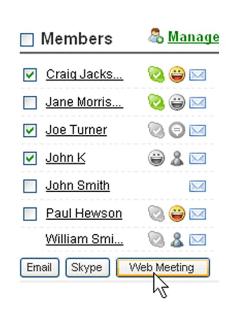

![Reblog this post [with Zemanta]](http://img.zemanta.com/reblog_e.png?x-id=3521bfe6-c3a0-43b8-9a24-7bb1dc4f618d)
My experience with students (including University) is that have limited knowledge of the web tools at their disposal. Would be interesting to do some background spying prior to the session to see if they do currently use any web tools.
I would also add gmail and gtalk for communication, delicious for social bookmarking and perhaps a virtual classroom for meetings.
Britt,
due to my experience with students I can suggest you to include some “visual” applications like flickr and slideshare (to set up groups and work there) and of course twitter or other microblogging platform.
And perhaps Google Knol will help, too.
Hi Britt,
Another great collaborative tool is Mikogo, a free screen sharing and web conferencing tool http://www.mikogo.com With Mikogo you can share your screen content in real time with up to 10 other people. Mikogo would be ideal for distance learning and university group projects. It allows a group of students to collaborate together on a uni essay or project when they are unable to meet face-to-face.
Feel free to drop me a line, if you would like to know more about Mikogo and its screen sharing capabilities.
Cheers,
Andrew @ Mikogo
andrew(at)mikogo.com