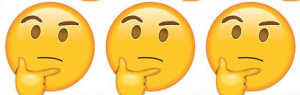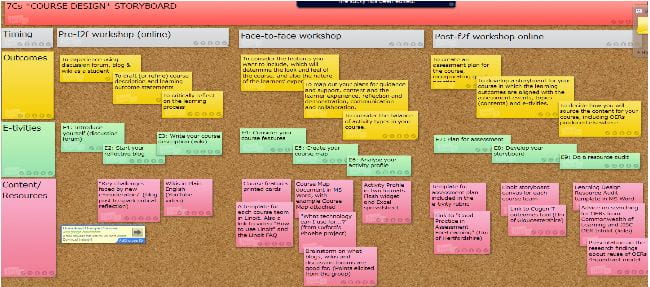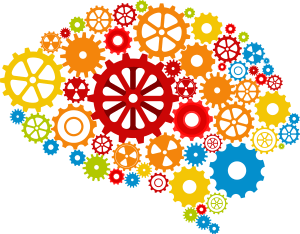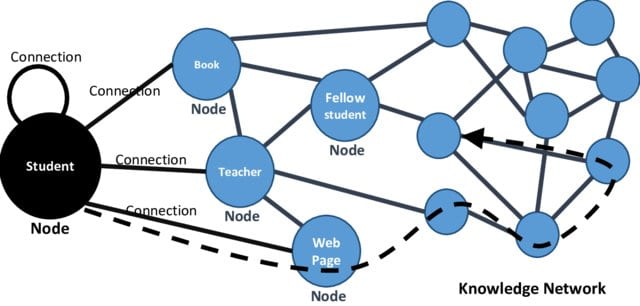When Converting to Online
As we introduced in Design Processes, California State University, Chico, has developed a rubric to answer the question: What does a high quality online course look like? The complete rubric is here, but the section on organizational design noted that:
1.1 Instructor uses course environment to provide clear and detailed instructions for students to begin accessing all course components, such as syllabus, course calendar, assignments, and support files
1.2 Detailed instructor information is available to students and includes multiple formats for being contacted by students, availability information, brief biographical information, and a picture of the instructor.
1.3 Course description includes the purpose and format of the course, as well as prerequisite knowledge and competencies, if applicable.
1.4 Course etiquette expectations for various forms of course communication and dialog (e.g., chat, “hangout,” email, online discussion) are presented and clear to the student.
1.5 Academic integrity or “code of ethics” is defined. Related institutional policies for students to adhere are clearly stated and/or links to those policies (e.g., online catalog; institution web page) is provided.
1.6 A list of technical competencies necessary for course completion is provided, identifying and delineating the role/extent the online environment plays in the total course.
1.7 Instructor provides samples of prior student work and an opportunity for students to ask related questions.
1.8 Instructor asks students to share their own learning goals for the course.
If you are designing a course from scratch, you will need to budget a good deal of time to design your course. If you are translating a course you previously taught face-to-face into an online course, it may move faster, but not much. The design phase is a critical investment in the future success of your online course.
The Tennessee Board of Regents website on course design has the following excellent advice (http://www.rodp.org/faculty/steps.htm):
COURSE DESIGN — IT’S ALL ABOUT CONTENT AND INTERACTION
Keep it simple; make it better; and resist the temptations to do otherwise.
- It’s about content. Having something to say or share with students that they will find worth reading, seeing and experiencing. There are lots of resources, so choosing the best wisely is key.
- In many ways you are a guide to the resources and a simplifier of how to get the right result the first time. How you organize the resources and provide students useful directions and information about using them are critical.
- It’s also about interaction. In an online course there are three types of interaction you will be creating with the activities you plan:
- interaction between the student and the content material;
- interaction between the student and you; and
- interaction among students in the class.
In each case the interaction should be instrumental to success in the course or task. Become familiar with the array of web tools for interaction and select those that best fit what you are trying to accomplish. Talk with your fellow online faculty, surf other course sites, look at the courseware tutorials.
- Don’t provide anything — information, links, or functionality — that you don’t expect students to use.
- Keep in mind that you will get what you inspect not what you expect, so plan ways that students show you that they have used and learned what you have provided them. Be very specific in your assignments. Students may be confused by any ambiguity due to the lack of face-to-face contact.
- Use a consistent organizational pattern (module template).
- Make sure content is accurate, technically correct, readable and easy to follow. Navigation should work correctly and that the authority and currency of the page can be determined.
- Faculty members should be aware of the copyright issues, privacy of information, and net-etiquette with the Internet.
- Solicit feedback and suggestions on how to improve your site. Seek out the advice of your peers.
- Some of your students will be very “internet savvy” and can provide valuable information to improve your course design. Some of this course “tweaking” can be done during the semester or between semesters. Encourage your students to report dead links, inactive pages, or other malfunctions in your web course.
As you brainstorm approaches to inform your design, you might want to look at two theories of learning and knowledge that seem to be gaining traction nationally – Constructivism and Connectivism.
Given that your goal is to educate students and help them learn better, you obviously do not see your students as passive participants in your course. With this shift from giving information to the passive student sitting on the other side of the screen, to one of engaging the student in becoming a part of the learning environment, the entire conception of online learning and design has been altered.
Constructivism is an alternative approach to how people learn and assimilate new knowledge. Humans are seen as active, knowledge-searching creatures that transform and interpret experiences. They assimilate new knowledge by producing cognitive structures that are similar to the experiences they are engaged in. They then accommodate themselves to these newly developed knowledge structures and use them within their collection of experiences as they continue to interact with the environment. Knowledge is adaptive, facilitating individual and social efficacy. Knowledge is subjective and self-organized, not objective. Knowledge acquisition involves both sociocultural and individual processes.
In applying constructivism to your design, some key questions to ask yourself are:
- Relevance: How relevant is online learning to students’ professional growth in your discipline?
- Reflection: Does online learning stimulate students’ critical reflective thinking?
- Interactivity: To what extent do students engage online in rich educative dialogue?
- Faculty Support: How well do I enable students to participate in online learning?
- Peer Support: Is sensitive and encouraging support provided online by fellow students?
- Interpretation: Do students make good sense of each other’s online communications?
Closely aligned with Constructivism is Connectivism. Applying Connectivism to online learning comes from “Connectivism: A Learning Theory for the Digital Age,” by George Siemens – http://www.elearnspace.org/Articles/connectivism.htm
Siemens posits the following principles of connectivism:
- Learning and knowledge rest in diversity of opinions.
- Learning is a process of connecting specialized nodes or information sources.
- Learning may reside in non-human appliances.
- Capacity to know more is more critical than what is currently known.
- Nurturing and maintaining connections is needed to facilitate continual learning.
- Ability to see connections between fields, ideas, and concepts is a core skill.
- Currency (accurate, up-to-date knowledge) is the intent of all connectivist learning activities.
Usually, the generic course shell in your LMS that you get when you create a course does not meet the criteria above. The shell you get when you create a course carries with it an implied pedagogy as to how you will teach your course. You would not allow others to dictate how you will teach in the physical classroom, so do not accept your LMS’s “direction” for your online course. It is therefore recommended that you customize your LMS to create a learning environment, which is covered after we first discuss alignment and engagement.
Finally, consider your layout to provide consistency week to week. For the past decade, I have set up my weekly modules based on a format originally developed in St. Leo University in Florida called:
P.I.E. – Preparation / Interactions / Evaluation.
- Preparation
- Preparation is used to help you organize your thoughts before beginning the lesson or module. There are three sections in Preparation: Perspective, Objectives, and a specific task list for the week.
- Interaction
- Interaction is where you encounter new information and work with it (and each other) to develop knowledge. Based on Moore and Kearsley’s (1996) types of interaction needed for distance learning,
Interaction for learning occurs in four ways:- Student with Content
- Student to Student
- Student to Instructor
- Student with Self
- Interaction is where you encounter new information and work with it (and each other) to develop knowledge. Based on Moore and Kearsley’s (1996) types of interaction needed for distance learning,
- Evaluation
- Finally, Evaluation is an opportunity for you to demonstrate that you have achieved the objectives you were challenged to master. The evaluation at the end of each module may be informal (journal reflection) or formal (assignments resulting in a grade with feedback).