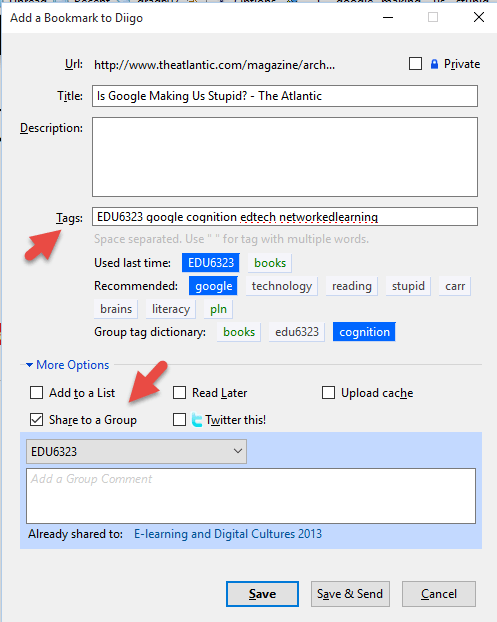Social bookmarking is the practice of saving bookmarks to a public website and “tagging” them with keywords. While bookmarking can be done by individuals, social bookmarking leverages the activities of many – allowing members to see what others bookmark and to search by tags.
Diigo is a social bookmarking website that allows signed-up users to bookmark and tag webpages. Additionally, it allows users to highlight any part of a webpage and attach sticky notes to specific highlights or to a whole page. These annotations can be kept private, shared with a group within Diigo, or be forwarded to someone else via a special link. The name “Diigo” is an acronym from “Digest of Internet Information, Groups and Other stuff”. This video covers key features.
Diigo V4: Research ~ annotate, archive, organize from diigobuzz on Vimeo.
One of the original tools was Delicious. In 2012, Delicious changed its functionality, and many of us migrated to Diigo. Yet the basics of social bookmarking apply to either. Here, Lee Lefever explains “Social Bookmarking in Plain English”… a great 3 minute explanation!
So I migrated around 3,000 tagged websites to Diigo in 2012…and my current count (as of December 2019) was over 7,000 websites tagged in Diigo, using almost 1,000 tags. This is how I organize the web! And it is “social”! Anyone can view https://www.diigo.com/user/bwatwood and see my tagged sites. I follow around 30 trusted peers and seeing what they bookmark (and vice versa) keeps us current.
One way to use social bookmarking for learning is to use Diigo Groups. Here is a general tutorial on Groups to get you started.
For instance, suppose that I wanted to bookmark the Carr article on Google and share it with my EDU6323 group. I found the article using Google search … and I have the Diigo toolbar installed for Firefox (my browser of choice…you could just as easily use the Chrome Diigolet). So I clicked Bookmark and this pop-up box appears:
Additional reading:
- Educause 7 Things You Should Know About Social Bookmarking
- Derek Bruff (2015) Leveraging Student Interests Through Social Bookmarking