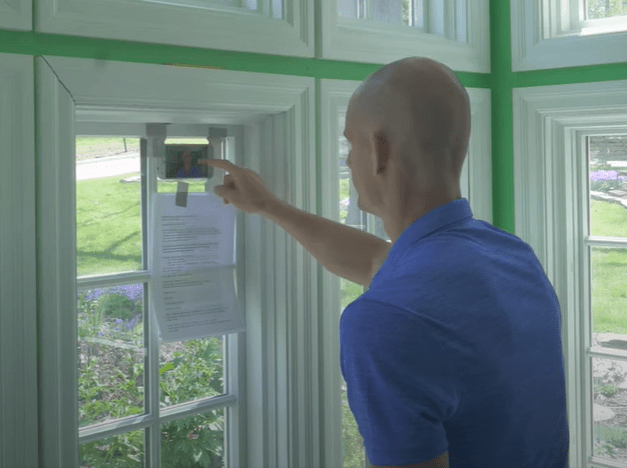Mike Wesch has been a hero of mine for years … ever since he posted “Web 2.0 – The Web is Us/ing Us” in 2007. Mike is an associate professor of cultural anthropology at Kansas State University, and I was lucky to not only hear him at several conferences, but also to meet him when he visited Virginia.
Two months ago, Mike posted a wonderful video to help others dealing with the rush to move learning online due to the pandemic. This video – one of a series – was “Make Super Simple Videos for Teaching Online.”
I love how this video starts almost as an “Outtakes” video, with his son wandering in. Mike discusses five reasons to use simple videos in online teaching:
- It humanizes your online class
- It builds relationships
- Videos can validate and motivate students
- Videos can save time
- It let’s you get key points across – implicit messaging
Now, I have been recording welcome videos for years for all of my classes, and had routinely recorded weekly short “lectures” for my doctoral classes. But in my Masters classes, I always felt that my organized layout and weekly flow were enough.
Yet, I was blown away when Mike revealed the magic behind his videos:
At 3:06 in his video, he shows that he has duct taped his phone to the window, with a script underneath, and that is his simple set up for a weekly video,
Wow! I could do that.
And so for my upcoming Summer Masters class for Northeastern University on using technology as a medium for learning, I have recorded not only the Welcome video … important since the students will be moving from Blackboard to Canvas for the first time … but I also have recorded the first four weekly videos. They range from one minute to five minutes in length. I am trying to do them all outside (better lighting and more interesting than my study). I also am not getting dressed up. It’s hot here in Virginia, and T-Shirts are the norm!
Rather than duct tape my phone to the window, I went with the low tech solution of a selfie stick with a tripod attachment:
I do create a short script, that I tape right to the selfie stick and camera, just to keep me on track.
And I still have to edit what I shoot. I never realized how loud cars are as they drive by the back of the house! I also never paid attention to all the flying insects … as this 16 second video shows:
As my good friend Bud Deihl noted to me, “bugs” carries multiple meanings when dealing with edtech!
I use Camtasia for editing…and for Week 3 where I needed to demonstrate how to use Diigo Groups, I was able to weave in screen recordings with my backyard recording.
I am no Mike Wesch … but I am enjoying humanizing my course a little more. I am going to let the course get going Monday and get some feedback from my students before recording the final four weeks.
So … here is the one I just added to the course to introduce the 4th week … recorded on July 4th!
Thanks, Mike, for simple tips that really work! (…and ever notice that your tongue is sticking out at exactly the half way point???)